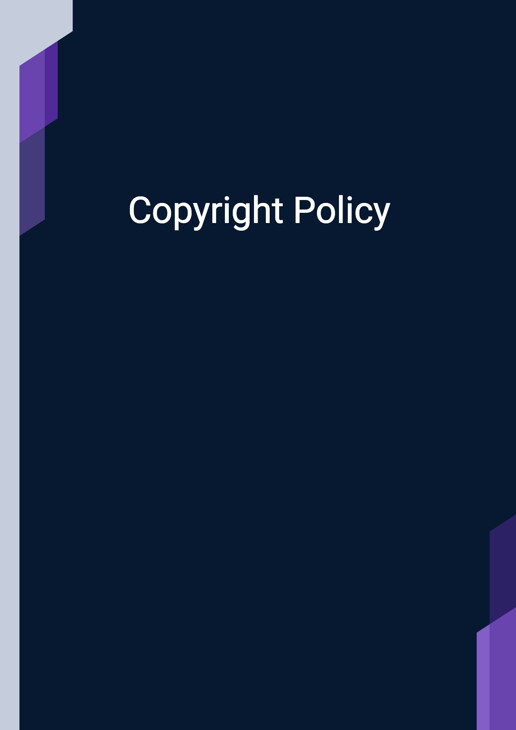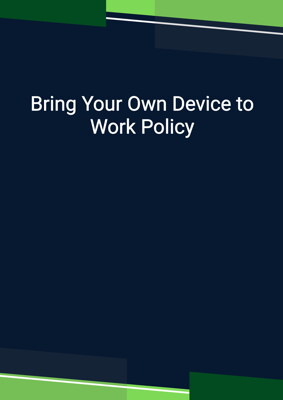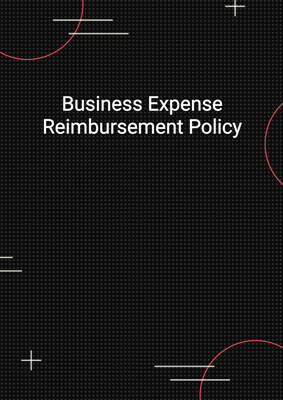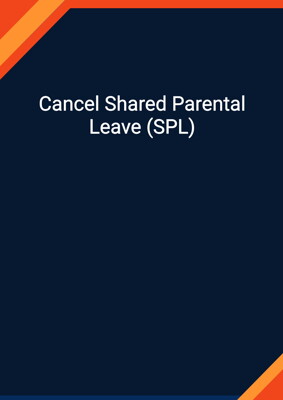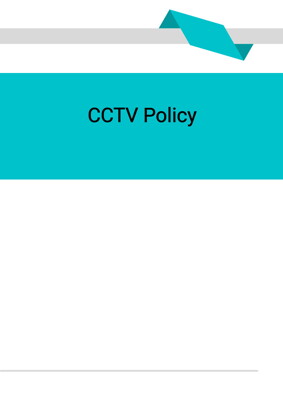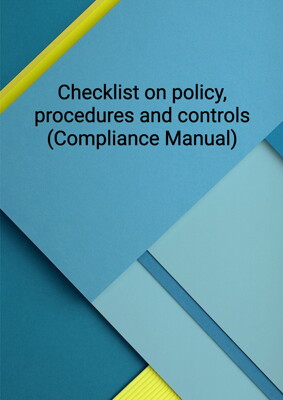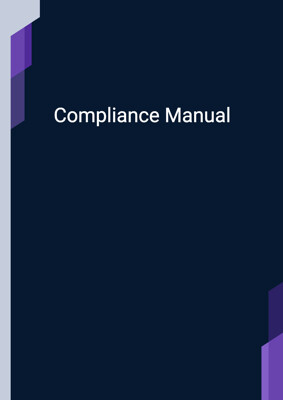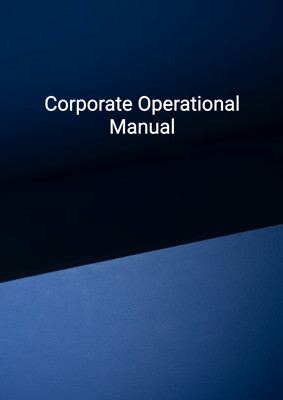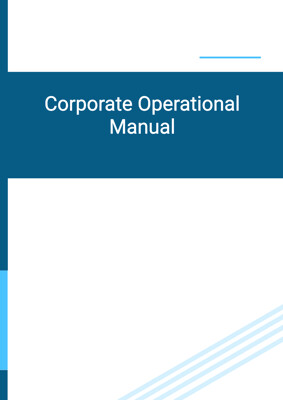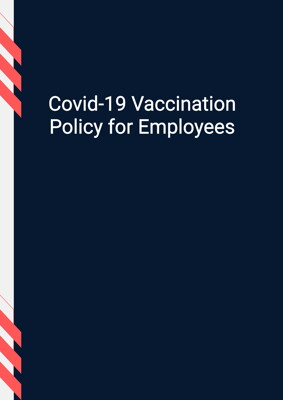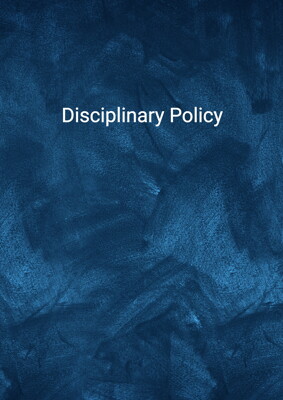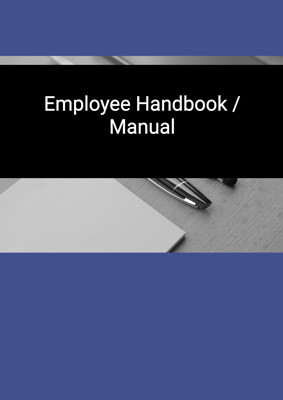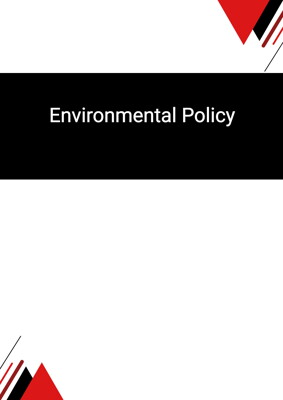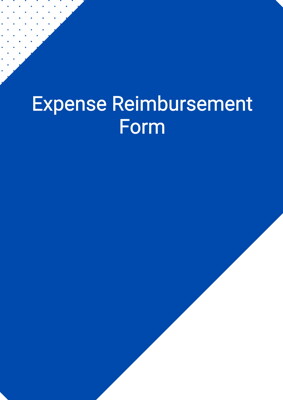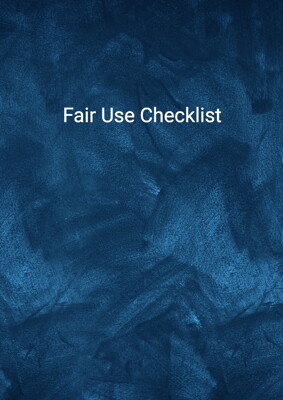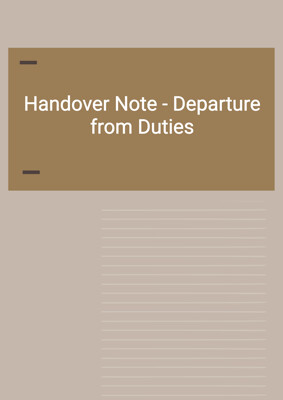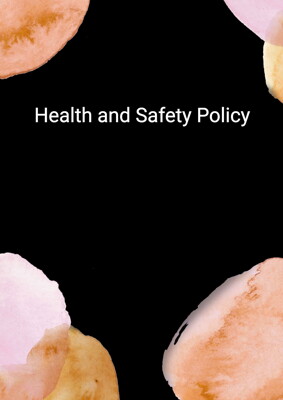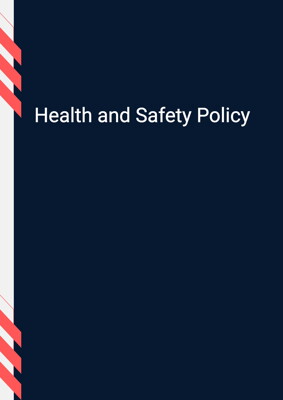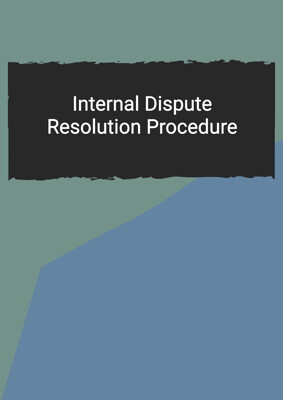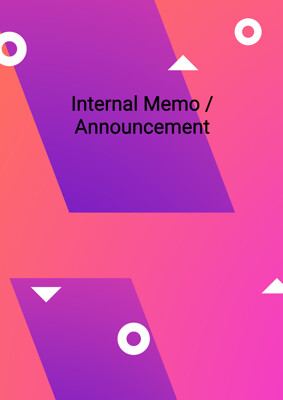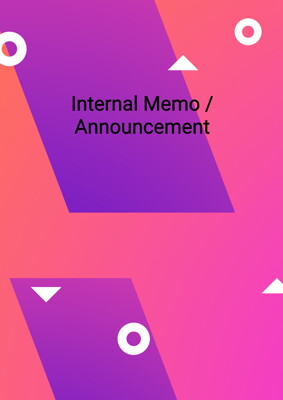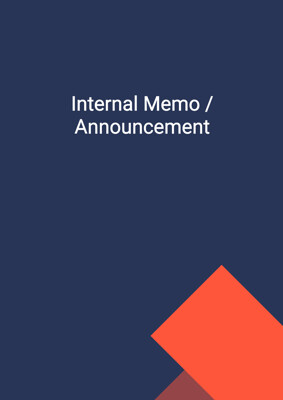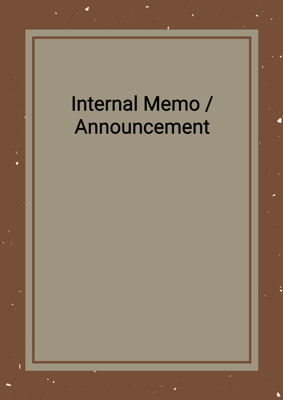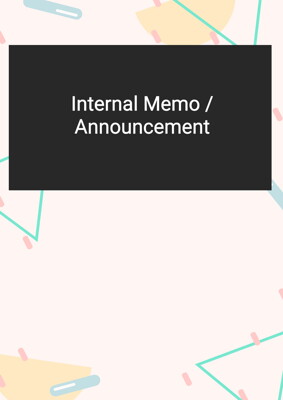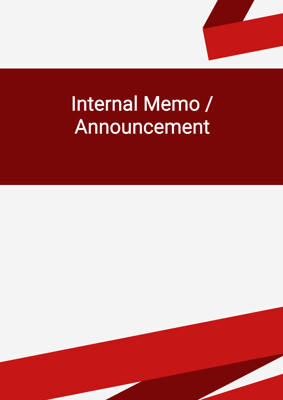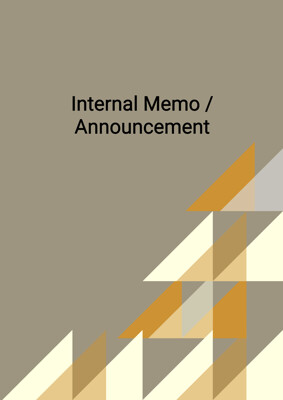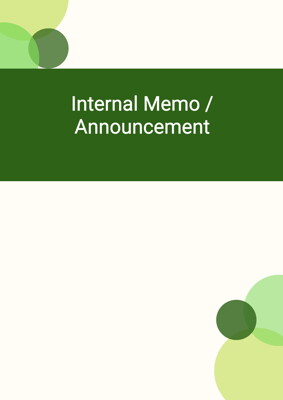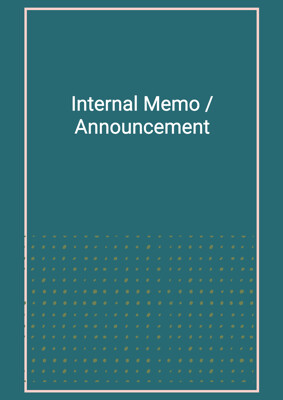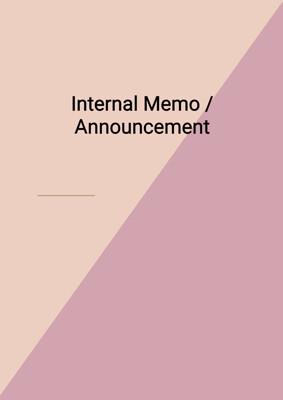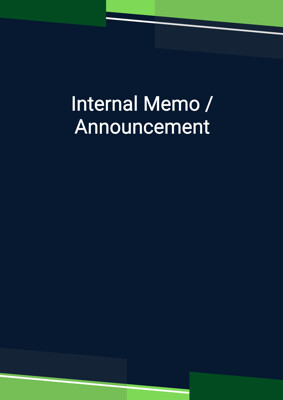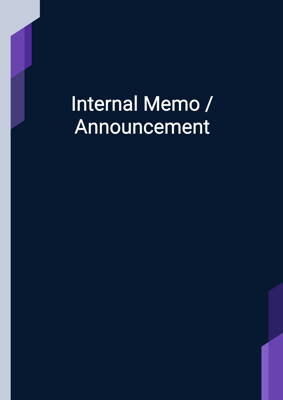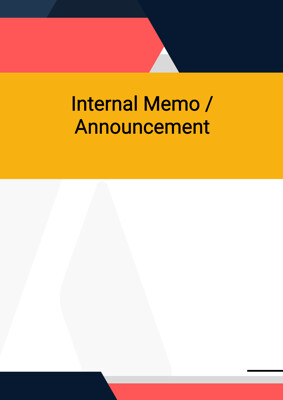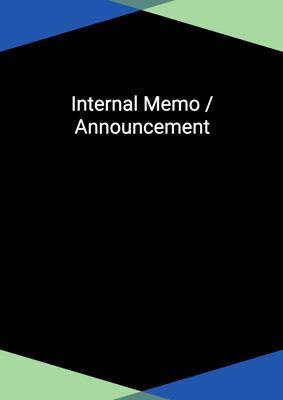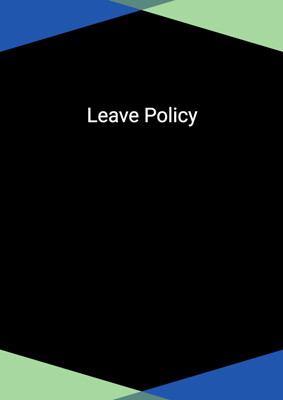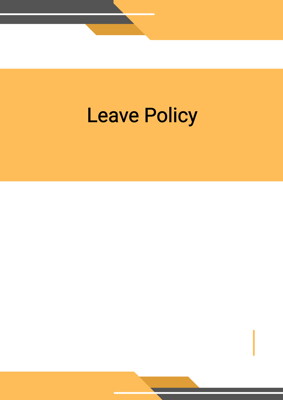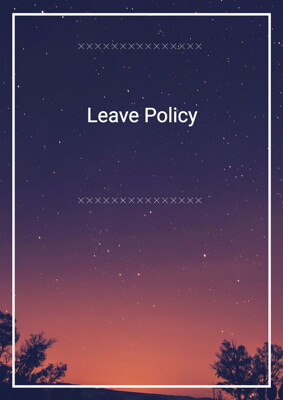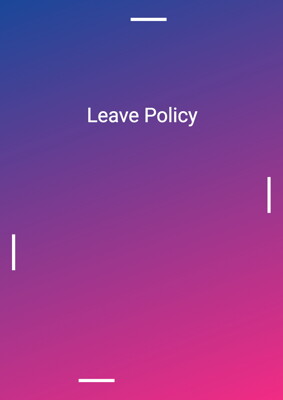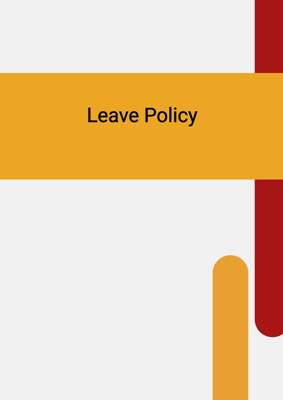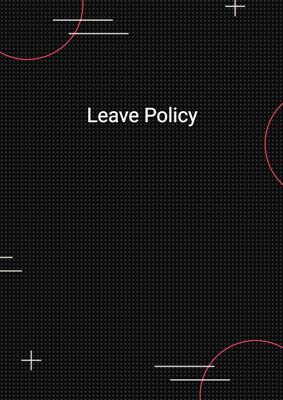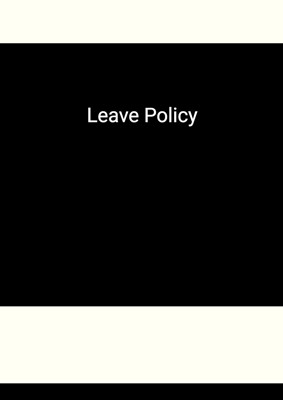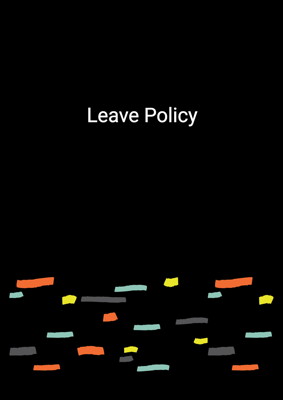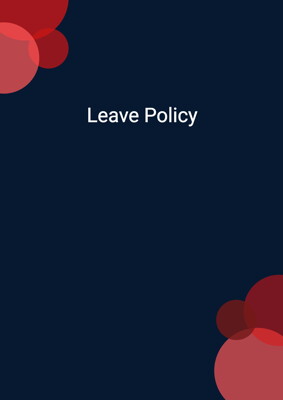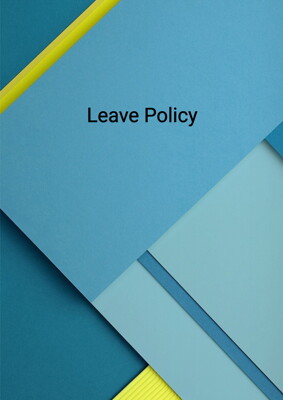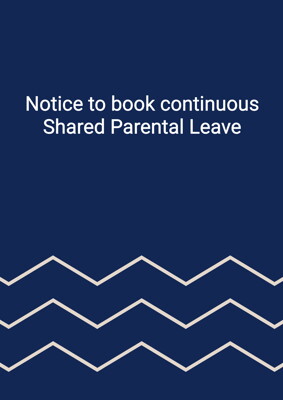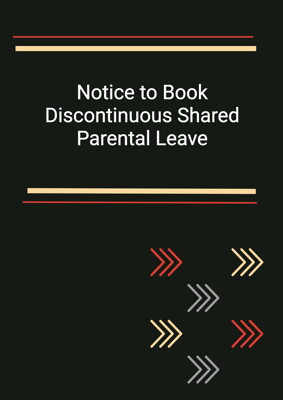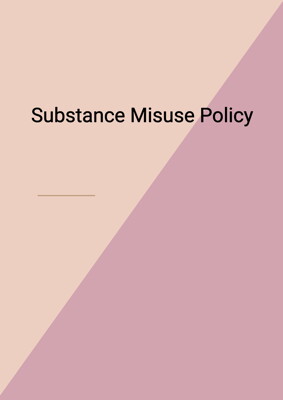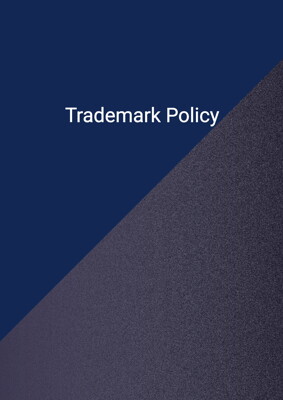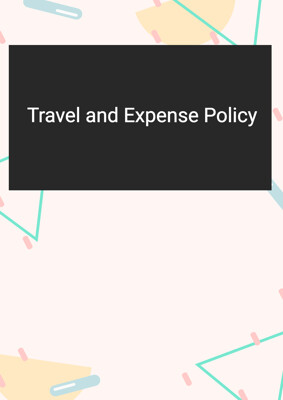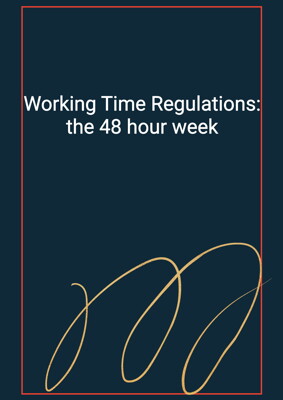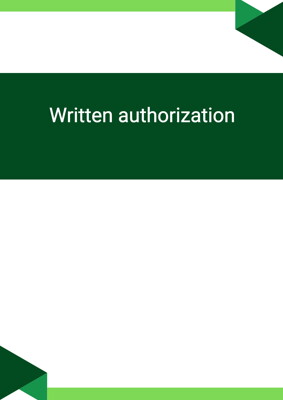How to Tailor the Document for Your Need?
01
Create Document
Click "Create Document" button and the document will be prepared with your account details automatically filled in.
02
Fill Information
Please fill in any additional information by following the step-by-step guide on the left hand side of the preview document and click the "Next" button.
03
Get Document
When you are done, click the "Get Document" button and you can download the document in Word or PDF format.
04
Review Document
Please review the document carefully and make any final modifications to ensure that the details are correct before publication / distribution.
Document Preview
Document Description
This is a copyright policy issued by an employer to apply at the workplace. It sets the procedures and expectations to be followed by employees whenever dealing with copyright in the course of their employment.
This policy begins with outlining that copyright is an important part of the company's intellectual property portfolio. As such, procedures must be set out to ensure its protection.
It then states what and who are covered by the policy. It also outlines procedures to be followed by employees when handling copyright.
How to use this Document?
This document should be used by a company's human resources personnel, or senior management to draft a copyright policy to apply at the workplace. It enables a company to set forth procedures and expectations when dealing with copyright at the workplace.
The persons issuing this policy, whether senior management or human resources personnel, should circulate it amongst employees, and notify employees whenever it undergoes major changes.
How to Tailor the Document for Your Need?
-
Create Document: Click “Create Document” button and fill in any additional information by following the step-by-step guide on the left hand side of the preview document and click the “Next” button.
-
When you are done, click the “Get Document” button and you can download the document in Word or PDF format.