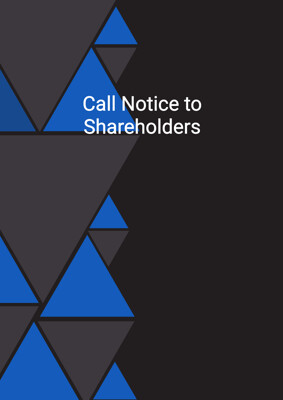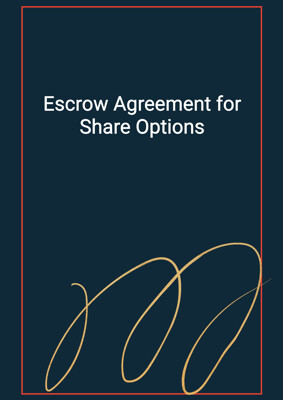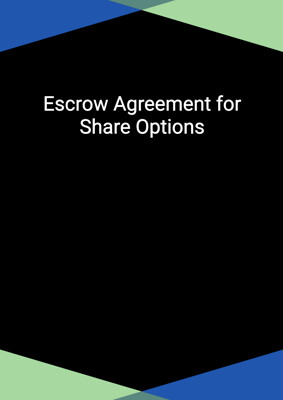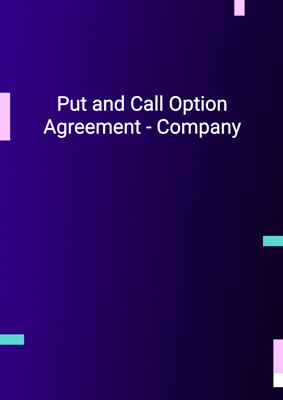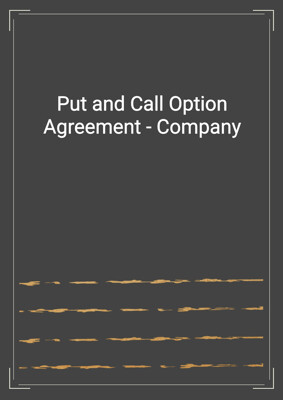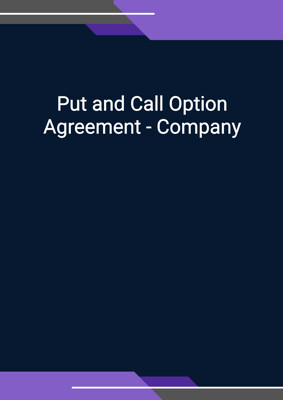Shares Certificate
Company
This document is a Share Certificate issued to the Shareholder evidencing his / her ownership of the shares of the Company. It certifies that the shareholder is a registered owner of a certain number of shares subject to the memorandum and articles of association of the company. It also provides a written record of their ownership and the legal transfer of the shares to the owner.
How to Tailor the Document for Your Need?
01
Create Document
Click "Create Document" button and the document will be prepared with your account details automatically filled in.
02
Fill Information
Please fill in any additional information by following the step-by-step guide on the left hand side of the preview document and click the "Next" button.
03
Get Document
When you are done, click the "Get Document" button and you can download the document in Word or PDF format.
04
Review Document
Please review the document carefully and make any final modifications to ensure that the details are correct before publication / distribution.
Document Preview
Document Description
This document is a Share Certificate issued to the Shareholder evidencing his / her ownership of the shares of the Company. It certifies that the shareholder is a registered owner of a certain number of shares subject to the memorandum and articles of association of the company. It also provides a written record of their ownership and the legal transfer of the shares to the owner.
How to use this Document?
This document should be carefully read by the Individual Shareholder and Company.
Both parties should sign and return a copy, and once signed, both parties should get a copy. To avoid any future disputes, both parties may wish to have their signatures witnessed.
The Share amount, Share certification number and Share certification date should all be clearly stated in the loan agreement.
If either party wishes to amend the agreement in the future, both parties should agree to do so, and the original agreement and amendments should be recorded in writing and signed by both parties.
How to Tailor the Document for Your Need?
-
Create Document: Click “Create Document” button and fill in any additional information by following the step-by-step guide on the left hand side of the preview document and click the “Next” button.
-
When you are done, click the “Get Document” button and you can download the document in Word or PDF