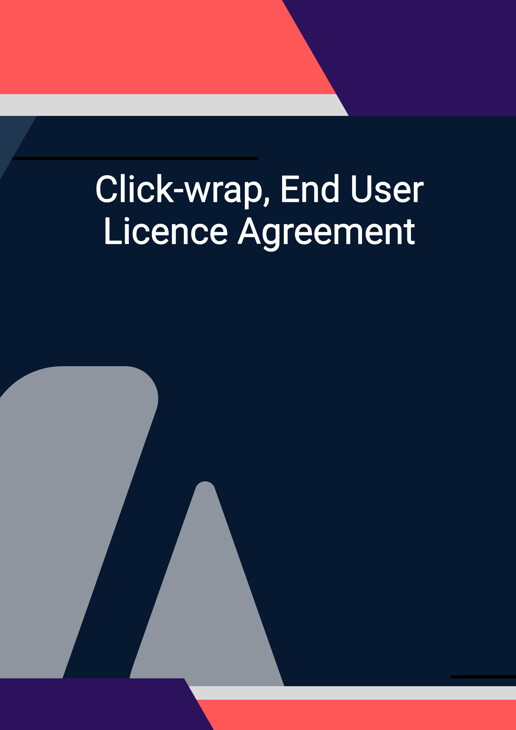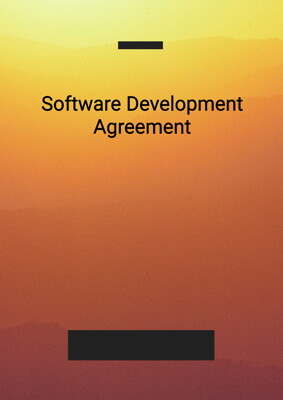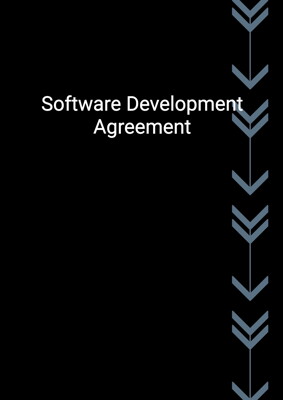How to Tailor the Document for Your Need?
01
Create Document
Click "Create Document" button and the document will be prepared with your account details automatically filled in.
02
Fill Information
Please fill in any additional information by following the step-by-step guide on the left hand side of the preview document and click the "Next" button.
03
Get Document
When you are done, click the "Get Document" button and you can download the document in Word or PDF format.
04
Review Document
Please review the document carefully and make any final modifications to ensure that the details are correct before publication / distribution.
Document Preview
Document Description
A click-warp, end-user Licence Agreement is a contract entered between the Licensor (Usually the Software Developer) or Vendor and the user of the software. This agreement is often used in the context where the software has been purchased through a third-party retailer and the user will only see the agreement when the user installs the software on the computer system.
This agreement sets out key rights and obligations of the Licensor (the Software Developer) and the Licensee (the user), for example:
(a) Terms and Conditions of Warranty
(b) Permitted purposes of using the Software
(c) Restrictions in using the Software
(d) Intellectual Property rights of the Software
How to use this Document?
This document should be carefully read by users who have just purchased software.
A software developer should also include any illustrative examples of acceptable use of their software to help their users better understand what are the permitted and prohibited use of their software.
Users who are concerned with their rights and obligations of the Licence agreement should contact the customer service team of the Software developer for further explanation of the operation of this agreement.
How to Tailor the Document for Your Need?
-
Create Document: Click “Create Document” button and fill in any additional information by following the step-by-step guide on the left hand side of the preview document and click the “Next” button.
-
When you are done, click the “Get Document” button and you can download the document in Word or PDF format.