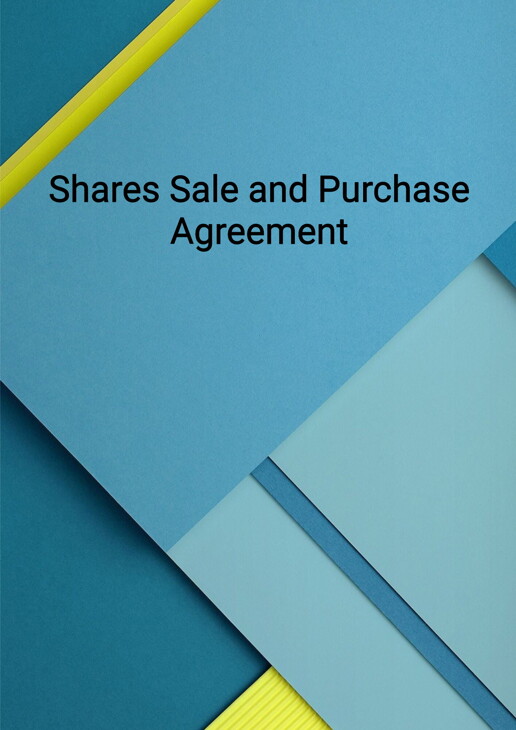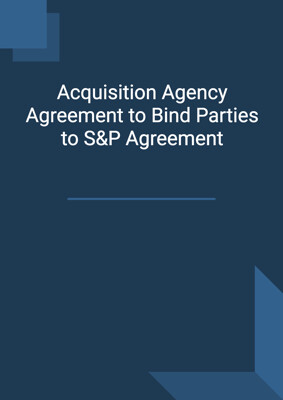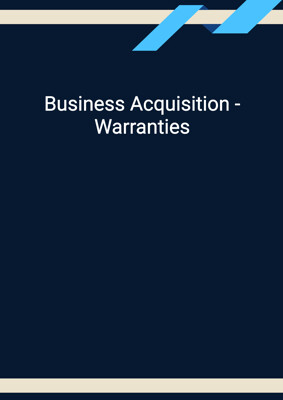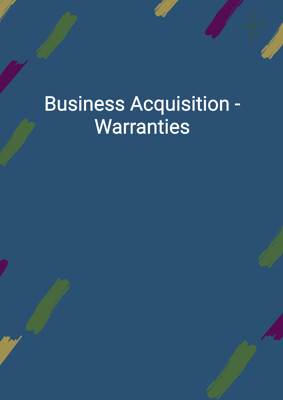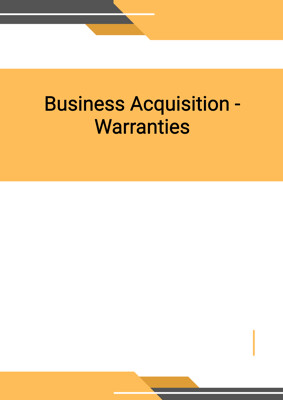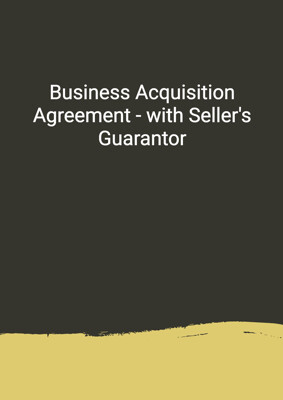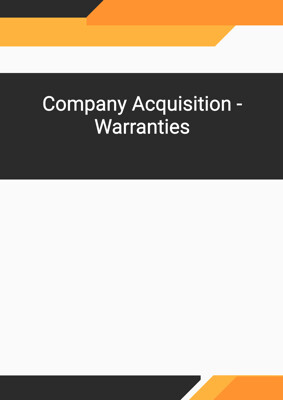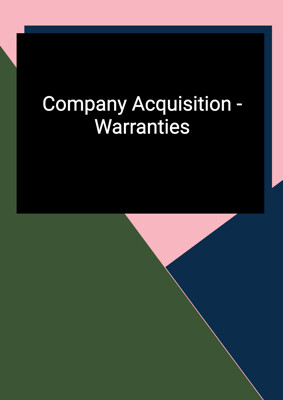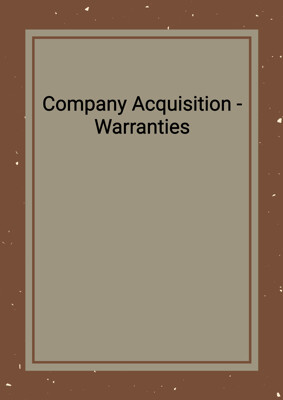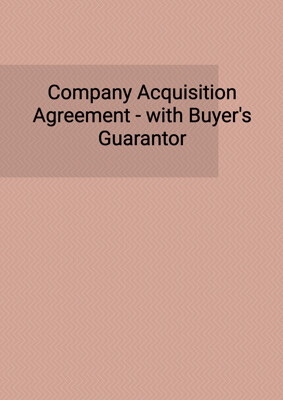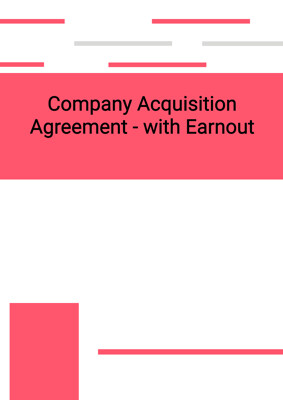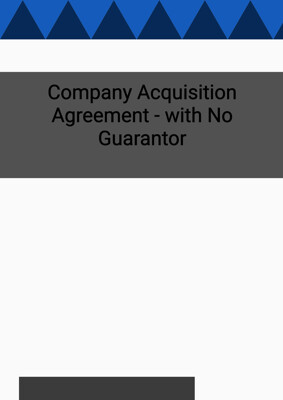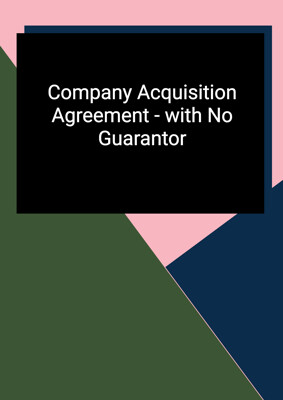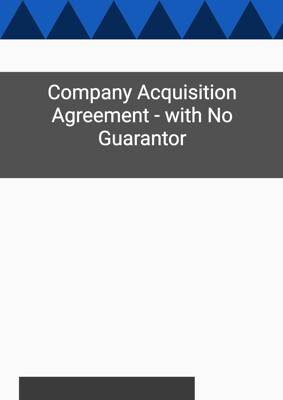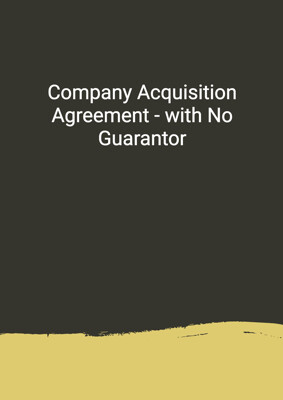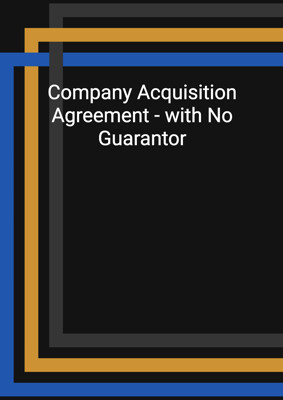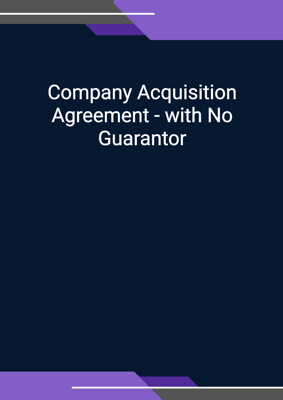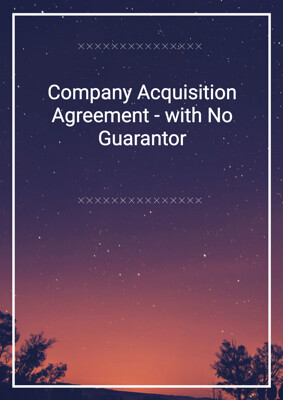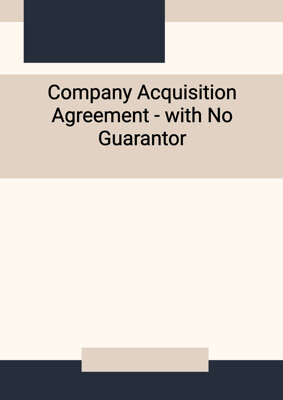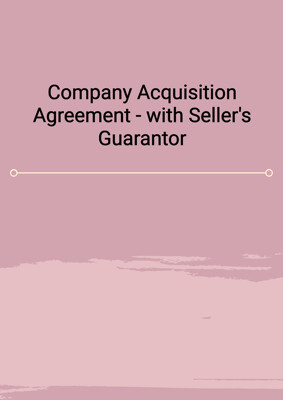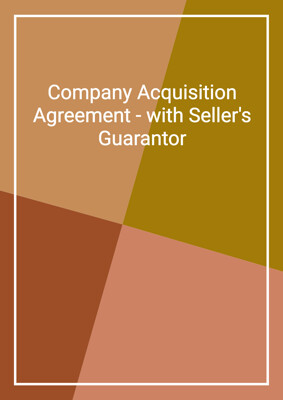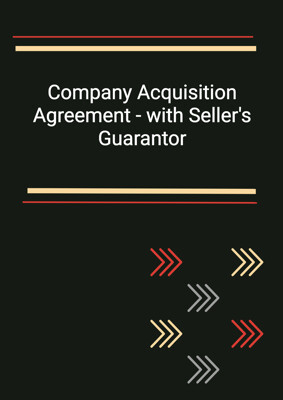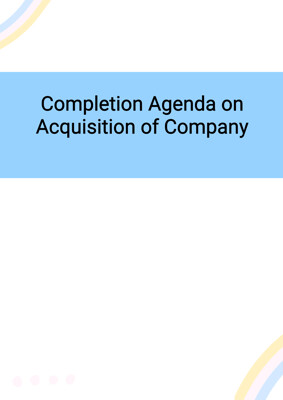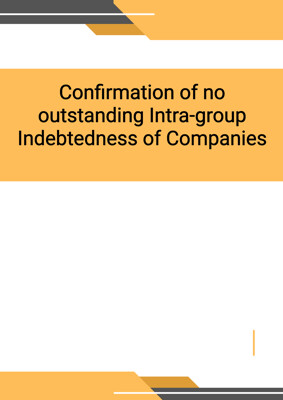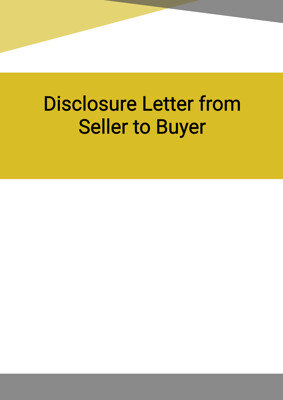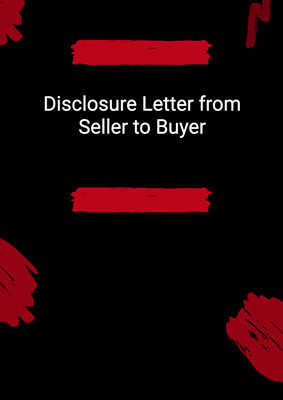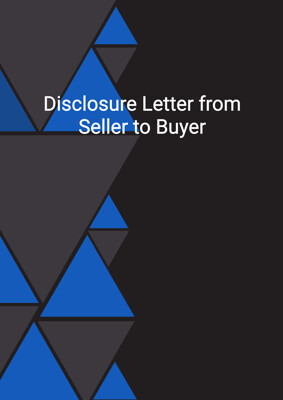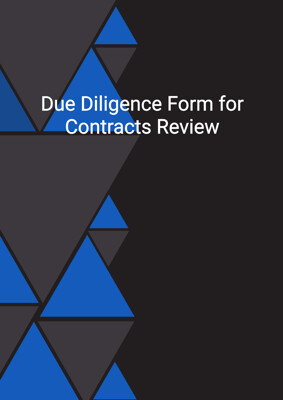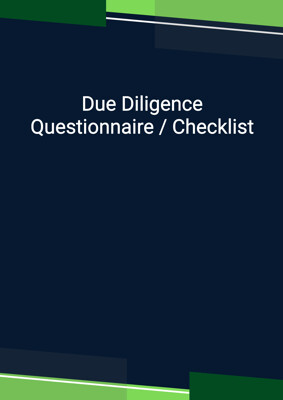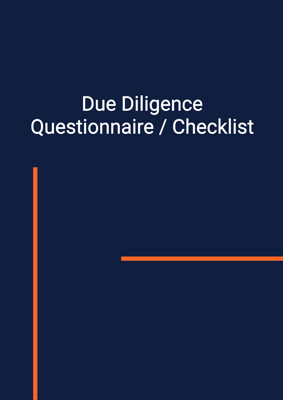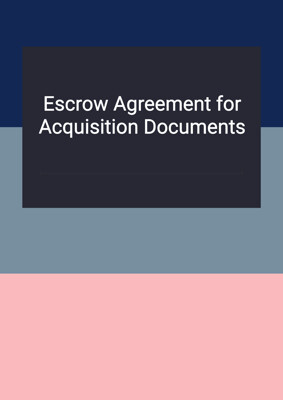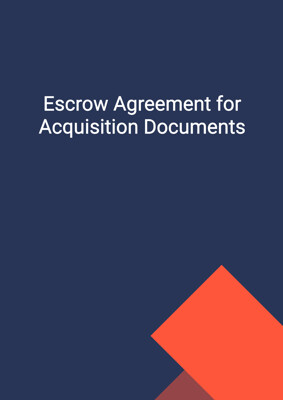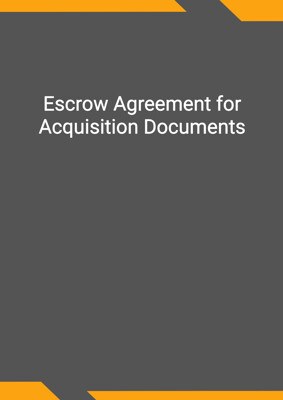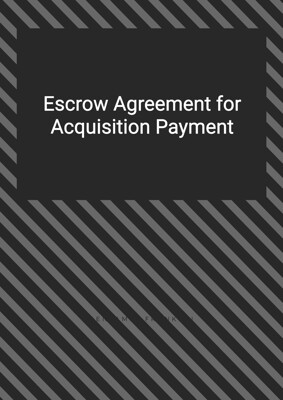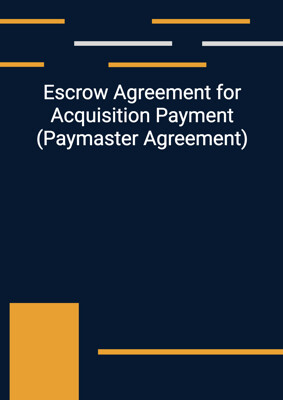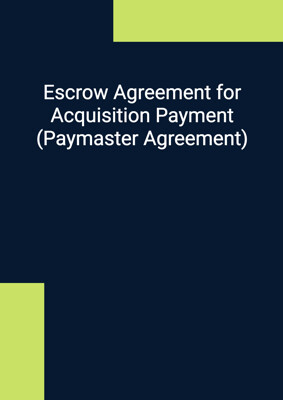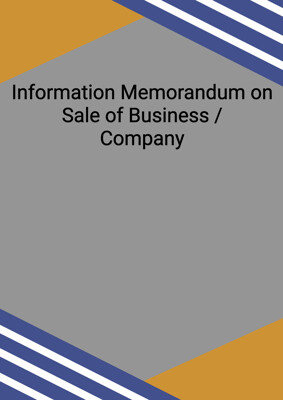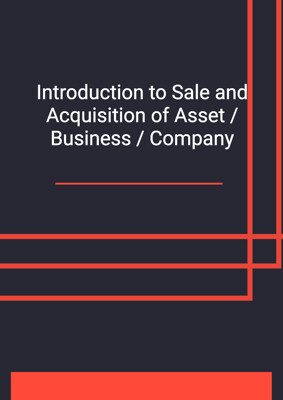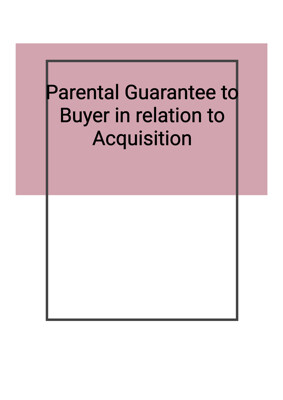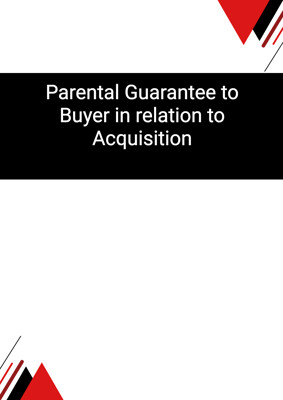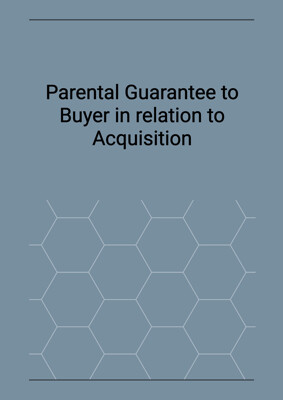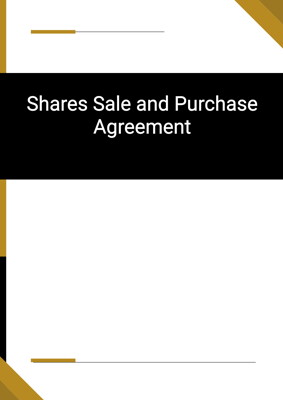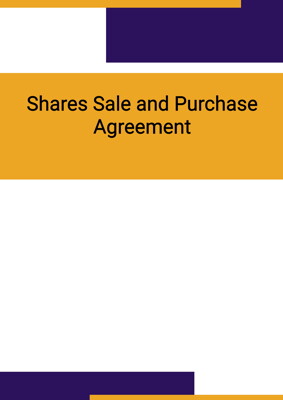How to Tailor the Document for Your Need?
01
Create Document
Fill in the details of the parties. You can click the "Fill with Member’s Information" button to complete it with information saved to your account.
02
Fill Information
Please fill in any additional information by following the step-by-step guide on the left hand side of the preview document and click the "Next" button.
03
Get Document
When you are done, click the "Get Document" button and you can download the document in Word or PDF format.
04
Review Document
Please get all parties to review the document carefully and make any final modifications to ensure that the details are correct before signing the document.
Document Preview
Document Description
A sale and purchase (S&P) agreement between a Buyer and a Seller with no warranties. This is suitable for a simple sale/transfer of shares drafted in neutral terms.
The Company is a company limited by shares. The Seller is the legal and beneficial owner of the Shares in the Company. The Seller has agreed to sell some of his/her Shares to the Buyer for the consideration and upon the terms set out in this Agreement.
The Seller agrees to sell the Shares and the Buyer agrees to purchase the Shares with effect from the close of business on the completion date. The Shares shall be sold free from all security interests, options, equities, claims or other third party rights (including, without limitation, rights of pre-emption) of any nature whatsoever, together with all rights attaching to them including, without limitation, the right to receive all dividends and other distributions declared, made or paid on or after completion.
The total price payable by the Buyer to the Seller for the Shares shall be the sum of amount, which shall be paid in cash on Completion.
How to use this Document?
This document should be carefully read by the Seller and the Buyer.
Both parties should sign and return a copy, and once signed, both parties should get a copy. To avoid any future disputes, both parties may wish to have their signatures witnessed.
If either party wishes to amend the agreement in the future, both parties should agree to do so, and the original agreement and amendments should be recorded in writing and signed by both parties.
How to Tailor the Document for Your Need?
1. Click the “Create Document” button and fill in the details of the parties. You can click the “Fill with Member’s Information” button to complete the party’s information with your personal or business information saved to your account.
2. Please fill in any additional information by following the step-by-step guide on the left-hand side of the preview document and click the “Next” button.
3. When you are done, click the “Get Document” button and you can download the document in Word or PDF format.
4. Please get all parties to review the document carefully and make any final modifications to ensure that the details are correct before signing the document. Each party should have a copy of the executed document.