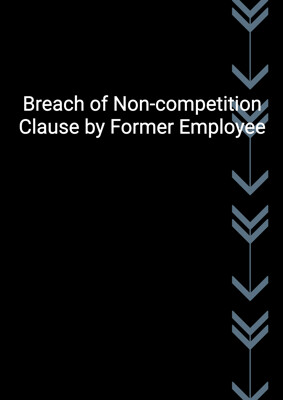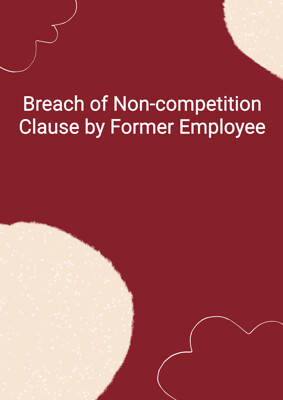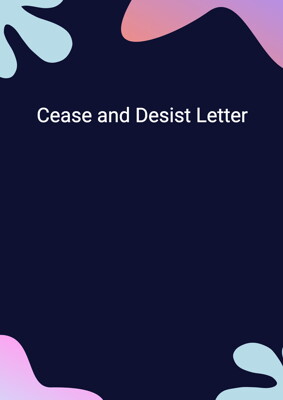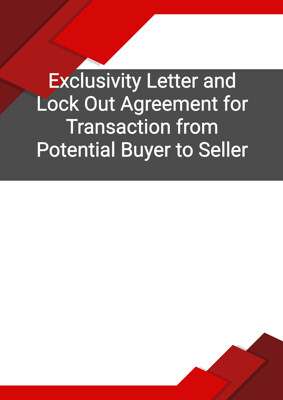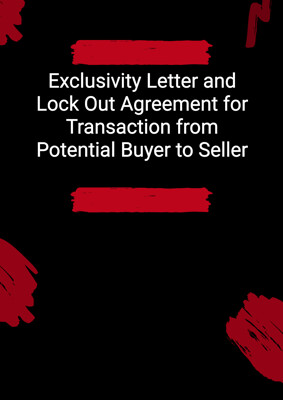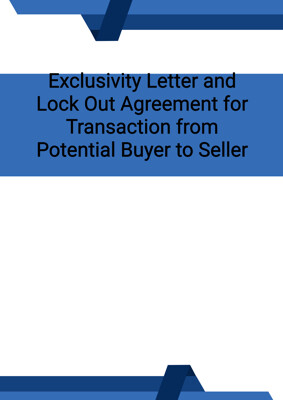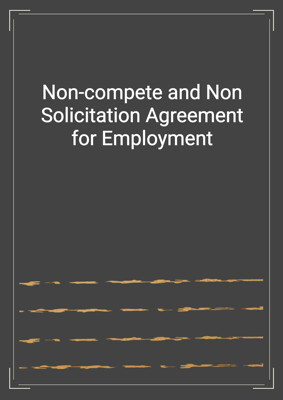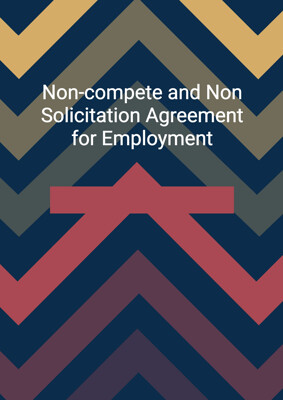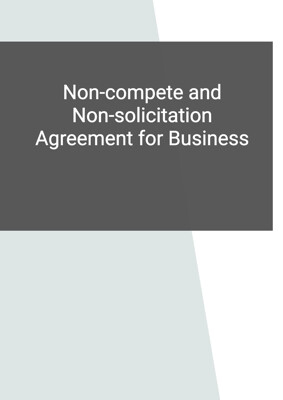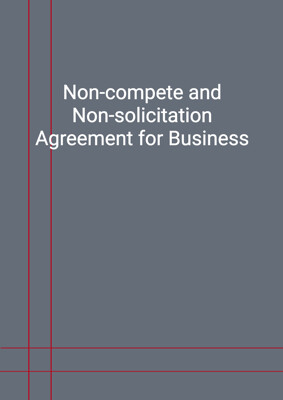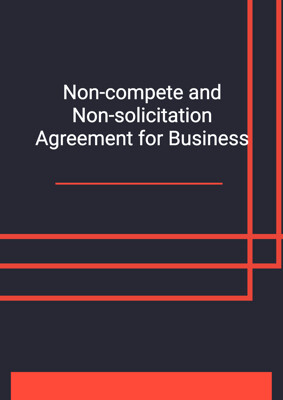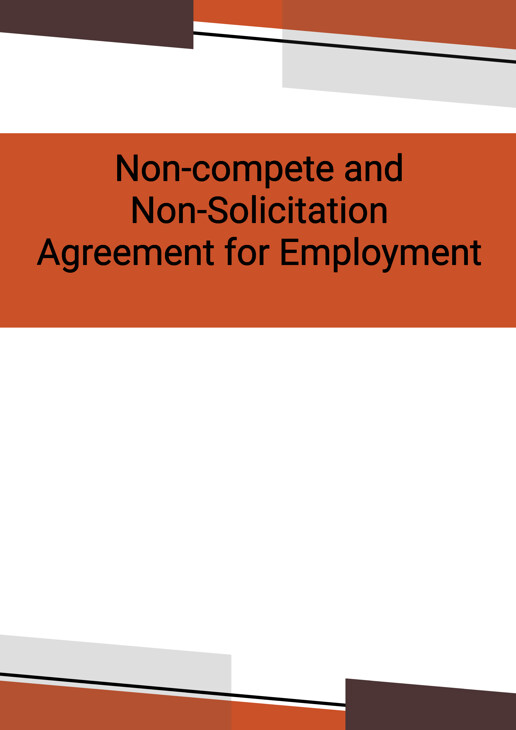
Non-compete and Non-Solicitation Agreement for Employment
Neutral
One way Non Compete and Non Solicitation agreement for employment. It imposes a unilateral non-compete and non-solicitation obligation on the employee. This is drafted in short and simple form to procure signing without negotiation. This is drafted in neutral form.
How to Tailor the Document for Your Need?
01
Create Document
Fill in the details of the parties. You can click the "Fill with Member’s Information" button to complete it with information saved to your account.
02
Fill Information
Please fill in any additional information by following the step-by-step guide on the left hand side of the preview document and click the "Next" button.
03
Get Document
When you are done, click the "Get Document" button and you can download the document in Word or PDF format.
04
Review Document
Please get all parties to review the document carefully and make any final modifications to ensure that the details are correct before signing the document.
Document Preview
Document Description
This is a template for Non-Compete agreement for employment. It imposes a unilateral non-compete and non-solicitation obligation on the employee. This is drafted in short and simple form to procure signing without negotiation. This is drafted in neutral form.
How to use this Document?
This document comes into play when you need to restrict an employee from competing with the Company's business and to not to solicit the clients, customers of the company after the termination of employment.
The time period and the geographical area for non-competition must be clearly mentioned in the template.
Both parties should sign and return a copy, and once signed, both parties should get a copy. To avoid any future disputes, both parties may wish to have their signatures witnessed.
How to Tailor the Document for Your Need?
1. Click the “Create Document” button and fill in the details of the parties. You can click the “Fill with Member’s Information” button to complete the party’s information with your personal or business information saved to your account.
2. Please fill in any additional information by following the step-by-step guide on the left-hand side of the preview document and click the “Next” button.
3. When you are done, click the “Get Document” button and you can download the document in Word or PDF format.
4. Please get all parties to review the document carefully and make any final modifications to ensure that the details are correct before signing the document. Each party should have a copy of the executed document.